Post Categories
Google Analytics 4: The Future of Digital Analytics
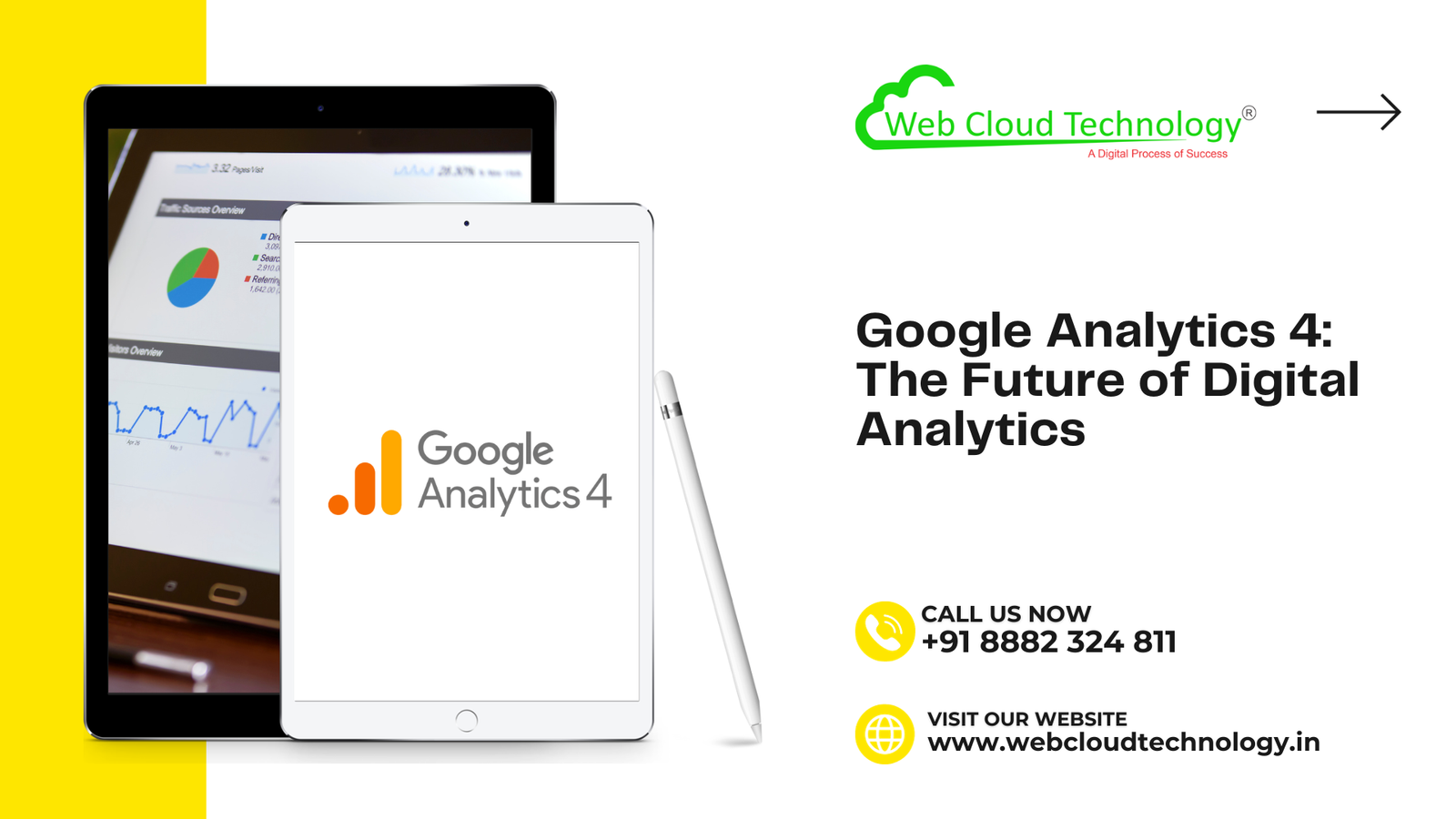
Google Analytics 4 (GA4) is the next generation of Google Analytics, and it’s here to help businesses of all sizes get a more complete and accurate view of their customers. With GA4, you can track users across multiple platforms and devices, get insights into their entire customer journey, and use Google’s machine learning capabilities to predict future behavior.
Here are just a few of the benefits of using GA4:
- Unified customer view: GA4 tracks users across multiple platforms and devices, so you can see how they’re interacting with your business as a whole. This is especially important in today’s omnichannel world, where customers are moving seamlessly between different devices and channels.
- AI-powered insights: GA4 uses Google’s machine learning capabilities to surface insights that you might not have noticed on your own. For example, GA4 can identify trends in your data, predict future behavior, and segment your audience more effectively.
- Privacy-focused design: GA4 is designed with privacy in mind, giving you more control over your data and how it’s used.
Google Ads integration: GA4 seamlessly integrates with Google Ads, so you can use your analytics data to power more effective campaigns. For example, you can use GA4 to create custom audiences for your Google Ads campaigns, or to track the performance of your Google Ads campaigns directly in GA4.
How to get started with GA4:
If you’re new to GA4, you can create a new GA4 property or upgrade your existing Universal Analytics property to GA4. Once you have a GA4 property, you’ll need to add the GA4 tracking code to your website and app.
Once you’ve added the tracking code, you can start exploring GA4’s features and reports. Here are a few things to get you started:
- Explore the Reports tab: The Reports tab gives you access to a variety of reports on your website and app traffic, user behavior, and conversions.
- Set up goals: Goals allow you to track specific actions that you want users to take on your website or app. Once you’ve set up goals, you can track your progress towards them in the Reports tab.
- Create custom audiences: Custom audiences allow you to target your Google Ads campaigns to specific groups of users based on their behavior on your website or app. To create a custom audience, go to the Audiences tab and click the Create Audience button.
- Explore the Analysis Hub: The Analysis Hub is a powerful tool that allows you to create custom reports and dashboards to visualize your data. To access the Analysis Hub, go to the Analyze tab and click the Hub button.
Conclusion:
Google Analytics 4 is the future of digital analytics. With its unified customer view, AI-powered insights, and privacy-focused design, GA4 can help businesses of all sizes get a more complete and accurate view of their customers and make better business decisions.
Google Analytics 4 can be used to power more effective Google Ads campaigns. For example, you can use GA4 to create custom audiences for your Google Ads campaigns, or to track the performance of your Google Ads campaigns directly in GA4.
Here is an example of how you can use GA4 to improve your Google Ads campaigns:
- Create a custom audience of users who have visited your website but have not yet made a purchase.
- Target this custom audience with a Google Ads campaign that offers a discount on their first purchase.
- Track the performance of your Google Ads campaign in GA4 to see how well it’s performing.
By using GA4 to power your Google Ads campaigns, you can reach more of your target audience and drive more conversions.
INTERFACE WITH US
Does your responsive website need usability testing done? Is your cloud product not mobile-friendly yet? Are you not entirely happy with your user acquisition flow on that mobile app? Or perhaps that dashboard screen confuses your CIO and CMO? We are among the leading UX design firms in India, but you don’t have to be based in India to work with us.
info@webcloudtechnology.in | +918882324811
Note: We'll only use these information for contact purpose only.




