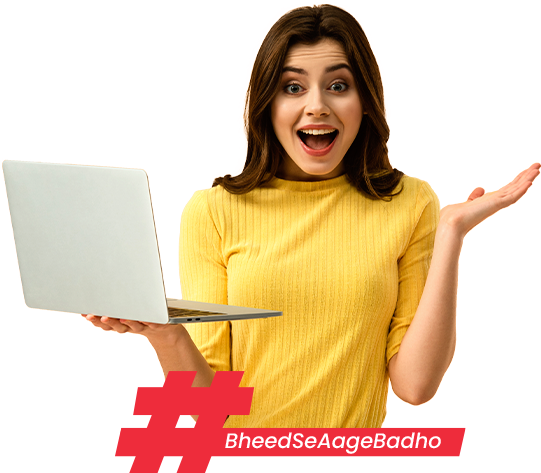Build your future as a WordPress developer with
our WordPress Development Training Course 100% placement Assistance.
- Preparation For Technical and HR Interview
- Help to create eye-catching CV
- HR Support for Interview set up.
- Internship Certificate upto 6 months
Course Highlights

Unlocking Creativity
Learn why code is the key to unleashing your creativity in WordPress Development Training Course.

Professional Proficiency
Gain the skills, knowledge, and industry vocabulary needed for a career as a WordPress developer through our comprehensive WordPress Development Training Course.

Data Manipulation
Master the art of using PHP to efficiently manipulate data on your WordPress site during our WordPress Development Training Course.

Custom Block Crafting
Develop your ability to create custom block types for the "Gutenberg" Block Editor in our custom WordPress theme development module.

Certified Expertise
Earn a certificate as you complete our WordPress full course, becoming a certified expert in WordPress development.
Program Highlights

5 Months
Course Duration

2 Months

3 Months
FOR ENTERPRISE | Looking to enroll your employees into this program ?
An immersive learning experience in our WordPress Development Training Course
WordPress Development SYLLABUS
WordPress development is the process of creating and maintaining WordPress websites. It involves using WordPress’s core software, as well as plugins and themes, to create a website that meets the specific needs of a client or organization. WordPress developers need to have a strong understanding of WordPress’s codebase, as well as the ability to use HTML, CSS, and JavaScript to customize and extend WordPress websites.
WordPress: A strong understanding of WordPress’s core software, including its features, functions, and limitations.
HTML: The ability to use HTML to create the structure and content of a web page.
CSS: The ability to use CSS to style the appearance of a web page.
JavaScript: The ability to use JavaScript to add interactivity to a web page.
• Understanding the basics of WordPress
• Setting up a local development environment
• Installing WordPress and configuring the database
• Navigating the WordPress dashboard
• Exploring the WordPress file structure
• Introduction to WordPress themes
• Understanding the WordPress template hierarchy
• Creating a custom theme from scratch
• Implementing theme files and functions
• Working with template tags and conditional statements
• Customizing theme appearance with CSS
• Introduction to WordPress plugins
• Building custom plugins from scratch
• Understanding hooks and filters
• Implementing custom post types and taxonomies
• Integrating plugins with the WordPress admin panel
• Securing and optimizing plugins
• Advanced theme customization techniques
• Implementing responsive design using media queries
• Adding custom navigation menus and widgets
• Utilizing custom fields and post metadata
• Working with child themes and template overrides
• Implementing theme options and settings
• Modifying and extending existing themes
• Using child themes to make modifications
• Creating custom page templates
• Utilizing custom post formats
• Extending functionality with third-party libraries and APIs
• Implementing multilingual support
• Understanding the WordPress database structure
• Interacting with the database using SQL queries
• Creating and managing custom database tables
• Integrating third-party APIs into WordPress
• Implementing data import/export functionalities
• Handling data migrations and backups
• Securing a WordPress website
• Implementing user authentication and access controls
• Protecting against common security threats
• Optimizing website performance and speed
• Caching techniques and content delivery networks (CDNs)
• Troubleshooting common performance issues
• Introduction to WooCommerce
• Setting up an online store using WooCommerce
• Customizing the appearance of an online store
• Managing products, inventory, and orders
• Implementing payment gateways and shipping options
• Extending WooCommerce with custom functionality
• Understanding the basics of search engine optimization (SEO)
• Optimizing WordPress websites for search engines
• Implementing on-page SEO techniques
• Utilizing SEO plugins and tools
• Managing XML sitemaps and robots.txt
• Analyzing website traffic and SEO performance
• Best practices for WordPress website maintenance
• Performing routine updates and backups
• Troubleshooting common WordPress issues
• Debugging techniques and error handling
• Monitoring website performance and security
• Managing user roles and permissions
• Setting up and managing a WordPress Multisite network
• Creating and configuring Multisite websites
• Implementing domain mapping and user management
• Translating WordPress websites with multilingual plugins
• Optimizing Multisite installations for performance
• Troubleshooting Multisite and multilingual issues
• Preparing a WordPress website for deployment
• Choosing a hosting environment and domain management
• Transferring a website from local development to production
• Version control and collaboration with Git
• Project management tools and methodologies
• Launching and maintaining WordPress websites
Advantage of WordPress Development Training Course Details
- The course will be conducted for 3 months, with classes held 3 times a week.
- Each class will be 2 hours long, totaling 6 hours of instruction per week.
- Additional hours for hands-on exercises, assignments, and projects will be assigned outside of regular class hours.
- Regular quizzes and assignments to gauge understanding.
- Practical projects to apply concepts learned.
- Final examination to evaluate overall knowledge.
Still Confused?
Get Connected to our experts and know what’s best for you. Achieve your dreams!
The WordPress Development Is Aimed At
- Experienced in Getting Website, Theme, Plugins or Custom Solution on Website
- WordPress Experts in Depth Knowledge of It's architecture API's & Best Practices.
- For Those Wanting to Showcase WordPress Skills to Potentially Employers .
- WordPress Enthusiasts Aiming For Advanced Skills Potentially For Personal Project or Freelance Work