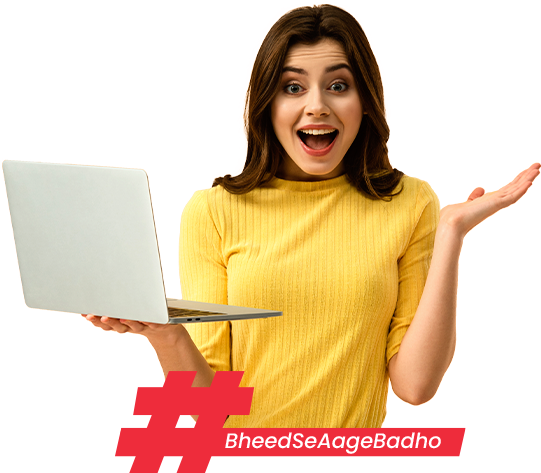Best Basic to Advance Computer Course Training Institute in Delhi.
- Preparation For Technical and HR Interview
- Help to create eye-catching CV
- HR Support for Interview set up.
- Internship Certificate upto 6 months
Our Course Duration

6 Months
Course Duration

2 Months

4 Months
What You'll Learn in our Basic to Advance Computer Course

The Computer Defined
Learn the fundamental concepts of what a computer is and how it functions.

Computer Components
Understand the essential parts of a computer system and their roles.

Information Processing Cycle
Discover how data is processed to generate meaningful information.

Computer Processing
Gain insights into how computers process data, including the CPU, RAM, and cache memory.

Mouse Variants
Learn about the various types of computer mice and their applications.

Microsoft Office Basics
Familiarize yourself with Microsoft Word, PowerPoint, and Excel.

Internet and Web
Understand the basics of the Internet and the World Wide Web.

Types of Computers
Explore various computer types including Digital, Analog, and Hybrid Computers.

Data vs. Information
Differentiate between data and information in the context of computing.

Keyboard Basics
Get acquainted with keyboard components like QWERTY layout, alphanumeric keys, function keys, and more.

Storage Devices
: Explore different storage options like magnetic storage, optical devices, and solid-state drives

Multimedia and Printers
Dive into video, sound, and printer technology in the world of computing.

Computer Networks
Explore the fundamentals of computer networking.
Advantage Of Basic to Advance Computer Course in Delhi
This basic computer course covers a wide range of topics, from computer hardware to software applications and networking, making it an ideal choice for anyone seeking to build their computer fundamentals.
• Classification of Computers (Based on how data is handled)
• Quiz # 1
• Personal Computers
• Quiz # 2
• Computers for Organizations
• Quiz # 3
• Parts of a Computer System
• A computer system has four parts namely hardware, software, user and data.
• Information Processing Cycle
• This lesson covers the four steps involved in Information Processing Cycle i.e. input, processing, output and storage.
• Quiz # 4 5 questions
• Hardware Categories
• Processing Devices
• Memory Devices
• Input and Output Devices
• Storage Devices
• Bus Interconnection
• Layout of an IBM Compatible Keyboard
• Alphanumeric Keys
• Modifier Keys
• Numeric Keypad
• Function Keys
• Cursor-Movement Keys
• Special-Purpose Keys
• Keyboard Shortcut Keys – Part 1 By the end of this lecture, students will have become familiar with the most commonly used keyboard shortcut keys.
• Keyboard Shortcut Keys – Part 2 More shortcuts for students to memorize
• Function Keys
• Using a Mouse
• At the end of this lesson students will have learnt what we can do with a pointing device called mouse (pointing clicking, double clicking, dragging, right clicking,scrolling)
• Variants of the Mouse
• By the end of this lesson the students will have learnt the different variants of the mouse i.e. Trackballs, Trackpads (also called Touchpads) and TrackPoints
• Devices for the Hand
• Optical Input Devices
• Audiovisual Input Devices
• Quiz # 10
Best Top Basic Computer Course in Karol Bagh
Details of Basic to Advance Computer Course
- The course will be conducted for 4 months, with classes held 3 times a week.
- Each class will be 2 hours long, totaling 6 hours of instruction per week.
- Additional hours for hands-on exercises, assignments, and projects will be assigned outside of regular class hours.
- Regular quizzes and assignments to gauge understanding.
- Practical projects to apply concepts learned.
- Final examination to evaluate overall knowledge.
An immersive learning experience

- Certificate from Web Cloud Technology
- Become eligible to be part of the Web Cloud Technology
- Master Classes delivered by Web Cloud Technology
Still Confused?
Get Connected to our experts and know what’s best for you. Achieve your dreams!